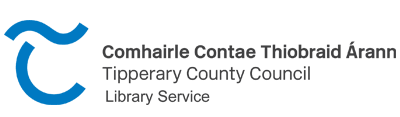You can join the library by popping into your local branch or you can sign up online by visiting our Online Portal.
After signing up online you can visit your local branch to collect your library card. Signing up online gives you access to our Online Services.
Go to our Online Portal, log in by entering your Barcode number and PIN.
Now you can view your current loans, reservations and messages.
You can also renew your membership, change your PIN and update any details on your account registration.
Yes, you can. Just go to the Online Portal, log in, select “Current Loans” and then select whatever items you would like to renew.
You can borrow up to 12 items for a period of 3 weeks. You can renew these items twice to give a total loan period of 9 weeks. After this, items must be returned or your account will enter “debarred” status which limits your access to library services.
Since January 2019 there are NO FEES. That means there are no more registration fees, no more fines for overdue items and, a more recent addition, no more charges for using our public PCs.
By joining your local branch, you are now a member of every library in the country and, consequently, you can access the collections of every library in the country. To order the book you want from another library just ask staff in your local branch or, alternatively, you can order it yourself using the Online Portal. Just search for the title, place a reservation then select where you want to collect it from.
Your library membership grants your free access to the following apps available from either the App Store or Google Play.
Once you have downloaded the apps to your device all you need to access them are your Library Barcode number and PIN. If you have any trouble contact staff in your local branch and they will be only too happy to help you get set up.
You can access Universal Class, our online learning platform that includes an ever-expanding catalogue of over 600 FREE courses. You can also access Transparent Language Online, our FREE language learning resource. Choose from over 150 languages and get learning today. All you need is your Library Barcode number and PIN.
You can send items to printers in your local branch via email or using the PrinterOn app. For more details go here.
For a full list of what’s happening in our branches throughout the county visit our “What’s On” page here. You can also follow us on Facebook for regular updates about upcoming events.
All our branches have a collection of local history books. Just ask at your local library and they will help you out. We also provide a local history service via our Tipperary Studies department. Visit their website at www.tipperarystudies.ie for more information.
For more links visit our Local History section.
Ordering class sets for schools couldn’t be easier. You just need to e-mail our Schools section at libraries@tipperarycoco.ie. Please make sure to include:
To borrow an eBook or eAudiobook all you need is library card and a PIN number – all available from your local library.
Log in to our eBook service here.
You can then download eBooks for free to your tablet, smart phone and ebook reader.
It’s easy to do. Ask in your library or browse through our dedicated page complete with description, instructions and FAQs here.
Full details are on our Library Membership page .
Members can view their library accounts online, renew and request items.
To access your account you will need:
4-digit PIN (Personal Identification Number)
14-digit membership card number.
To register a PIN, present your library card in person to a member of staff at your local library. Your PIN may be any four-digit number.
Children under 14 year olds must get written permission from their parents or guardians to avail of this service.
Using the online catalogue / accessing your online account
More details on using the catalogue and your online account, can be found here
If the title you are looking for isn’t in our catalogue, contact your local library or Suggest, Request, Ask.
Book Clubs run all across the county and are increasingly popular. Our Book clubs are very informal, friendly and open. Some people love to discuss the books and have lots to say, others prefer to listen and make the odd comment!
Library Book Club members usually meet once a month to discuss books and writers, and have the opportunity to attend book launches, author visits and trips to places of literary interest.
Every year social events are also arranged to bring the book clubs across the county together.
Check your local branch for details of a Book Club near you.
Private Book Clubs:
“Book Club in a Bag” is everything you need to broaden your group’s reading choices or to start up your own reading group at work or at home is now available through your local library.
Each kit contains 6 copies of a book, reviews of the book, author information and guidance notes on how to start a reading group. Please contact your local library for details.